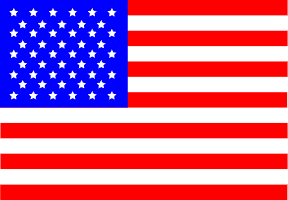Motor Shaft for F4U V3 Zero 1400mm Airplane Parts

Motor Shaft Replacement Guide for Your F4U V3 Corsair & Zero Fighter
Keep your 1400mm F4U V3 Corsair or Zero fighter soaring with this essential guide on replacing your motor shaft. This crucial component is vital for optimal performance and longevity of your aircraft. A worn or damaged shaft can lead to performance degradation or, worse, a complete failure. This guide covers the essentials for a smooth and successful replacement.

Why Replace Your Motor Shaft?
- Performance: A damaged shaft can cause vibrations, reducing flight efficiency and power.
- Reliability: Replacing a worn shaft prevents unexpected failures during flight.
- Longevity: Regular maintenance, including shaft replacement, extends the lifespan of your motor and plane.

Step-by-Step Replacement Guide
While specific steps may vary slightly depending on your exact motor model, the following provides a general guide:
- Disassembly: Carefully remove the motor from the aircraft. Consult your plane's manual for specific instructions.
- Shaft Removal: Secure the motor and carefully remove the existing shaft. You might need a small puller tool depending on the shaft's retention method (e.g., circlip, set screw).
- Installation: Install the new shaft, ensuring it's correctly aligned and securely fastened.
- Reassembly: Reassemble the motor and reinstall it in your aircraft. Double-check all connections.

Need a Replacement?
Visit our online store for high-quality replacement motor shafts designed specifically for your 1400mm F4U V3 Corsair and Zero fighter planes. Ensure your plane flies at its best!